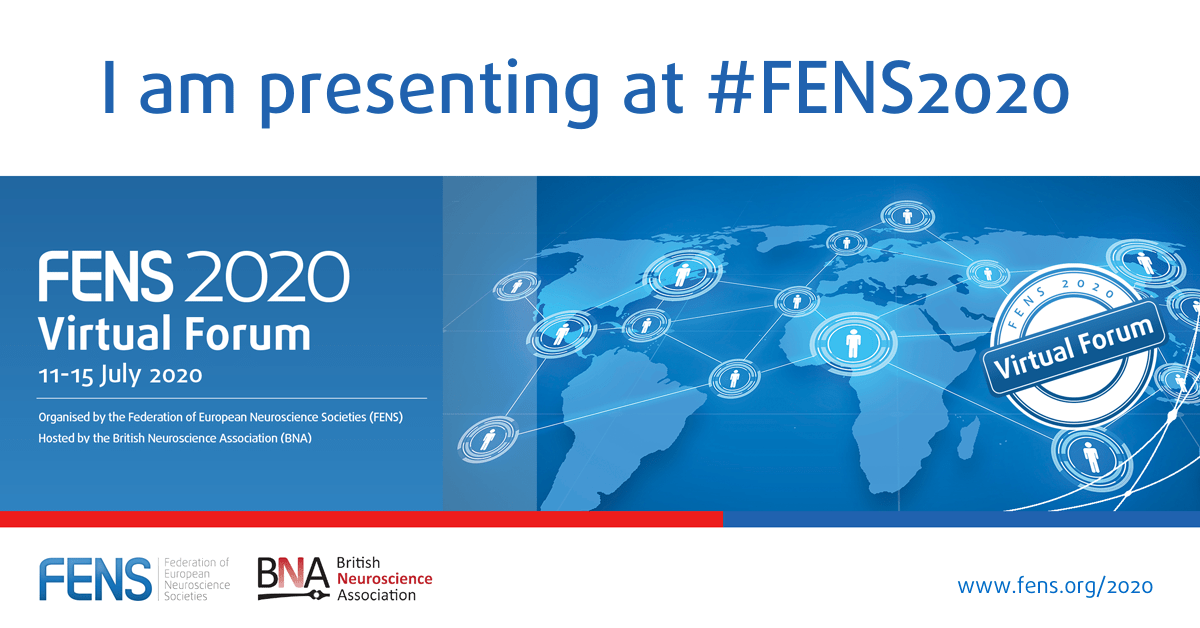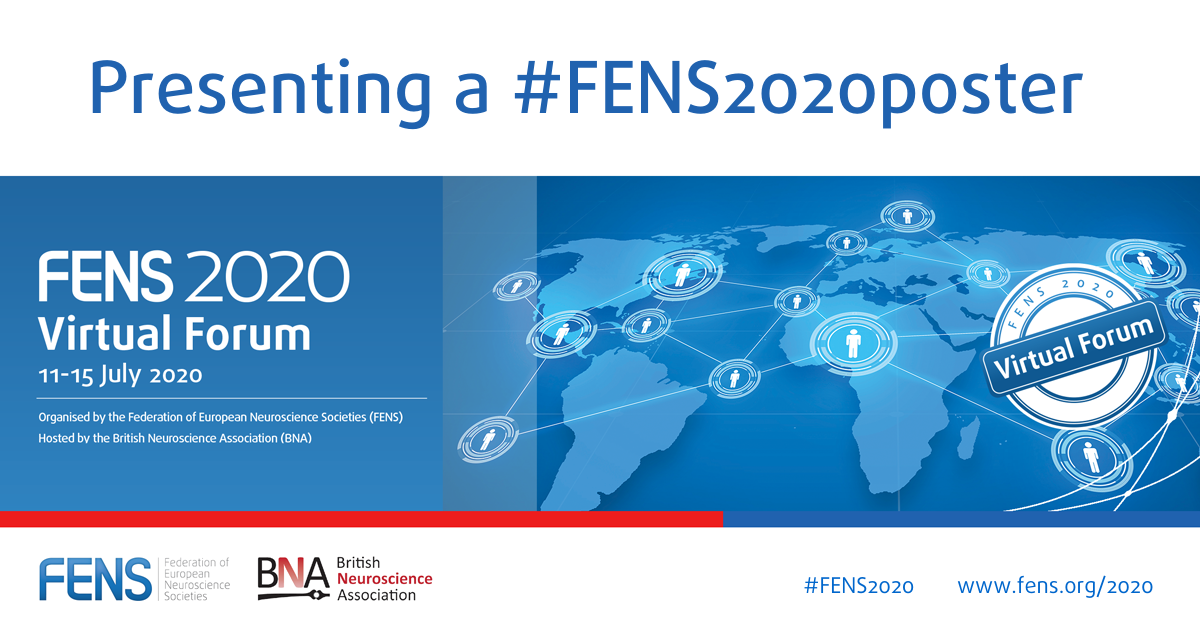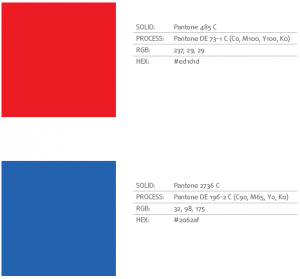Want ideas on how to get noticed during the FENS 2020 Virtual Forum? Or how to boost engagement with your research?
Below you will find a few tips and resources to get you started.
Tips - Overview
3 Ways to Get Noticed
How to Boost Views of Your Poster or Session
Social Media Tips
Hashtags
We are starting a dedicated hashtag just for posters to make discovering and discussion even easier. When tweeting about posters, make sure to use
#FENS2020 #FENS2020poster plus any other relevant hashtags.
How to share
Suggested ways to share information about the Forum with your network:
- Live tweet from sessions, meetings and the exhibition. Be sure to mention @FENSorg and use the hashtag #FENS2020.
- Retweet and repost live coverage coming from the Forum’s official accounts.
- Post photos and mention @FENSorg and use the hashtag #FENS2020 on Facebook, LinkedIn and Instagram. You can also like and share FENS 2020 posts with your audience.
- Take a great selfie, while enjoying the Forum Sessions, and post it as an Instagram or a Facebook story with #FENS2020.
- Watch and share FENS YouTube videos.
Social Media Resources
Graphics – Templates
Choose from a variety of pre-set messages for different platforms or customize your own e-Poster promo image.
Twitter Cover

LinkedIn Cover

Twitter Cover

LinkedIn Cover

Twitter Cover
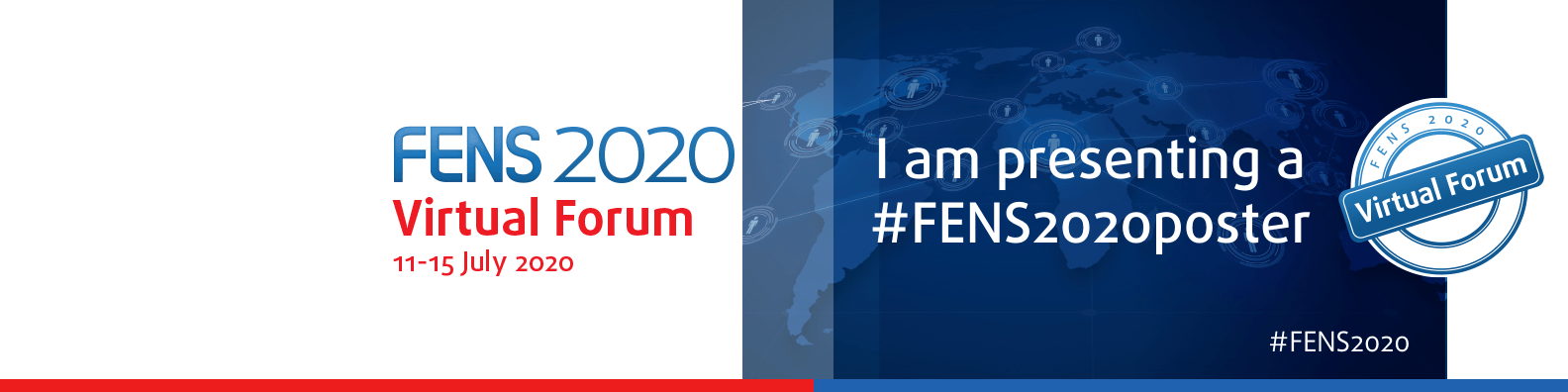
LinkedIn Cover

Share Image

Twitter Cover

LinkedIn Cover
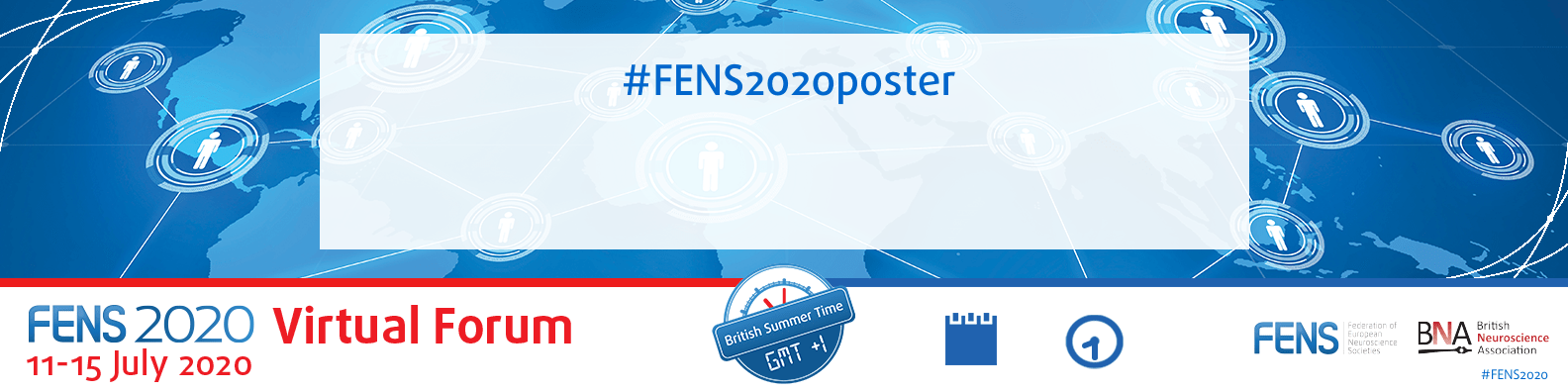
Facebook Post
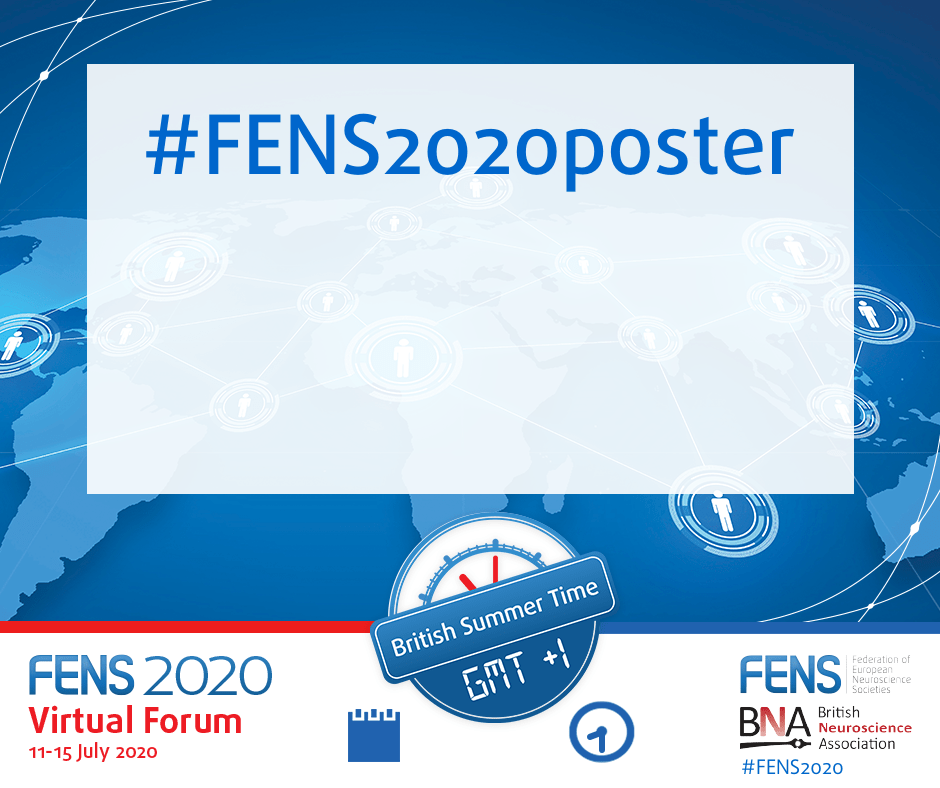
You can also add a Facebook frame to your profile.
Twitter Post

Instagram Post
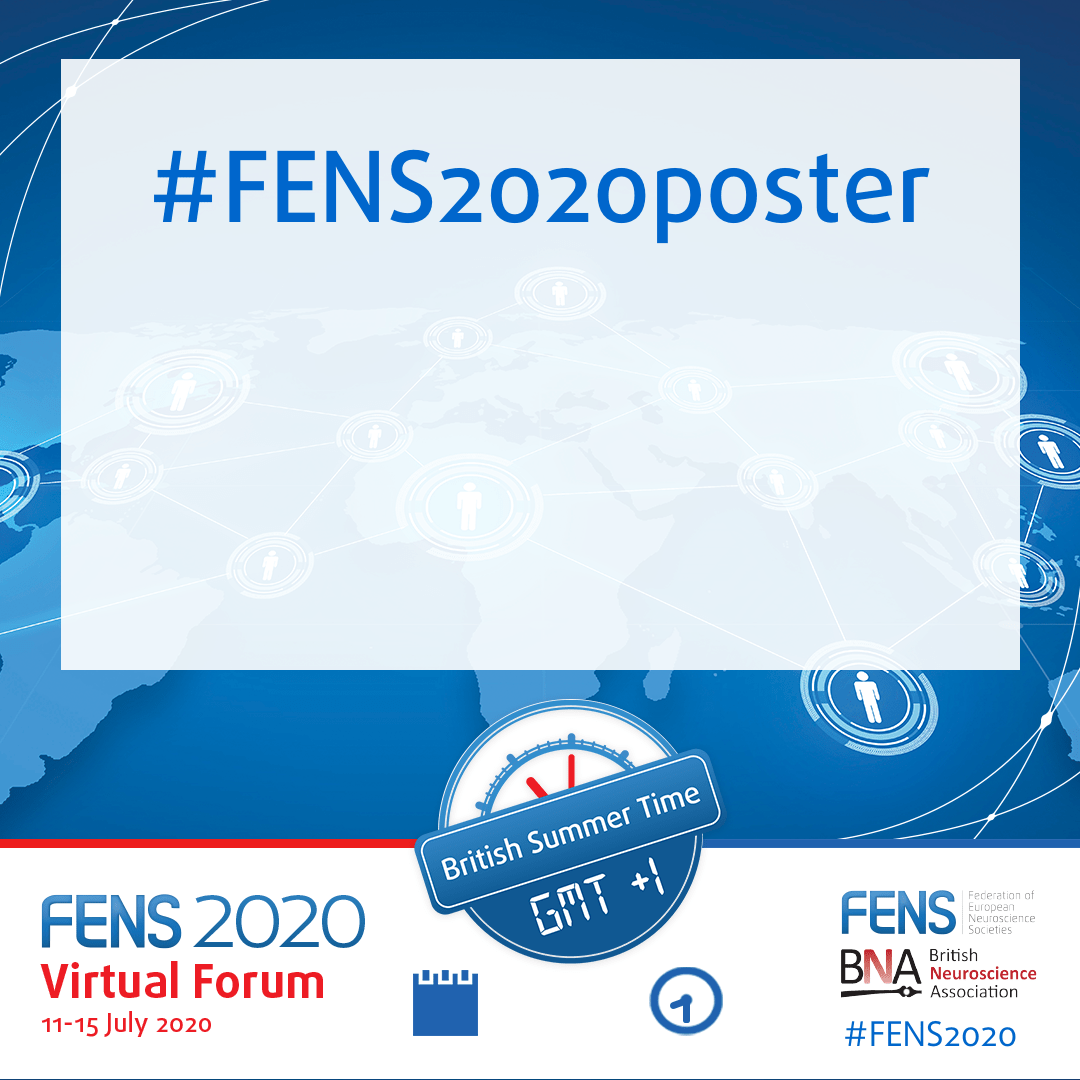
Instagram Story